If your Android phone is suffering from suboptimal battery life, you may be suffering from suspend_backoff problems. This happens when the phone is woken up by applications in quick succession, so it decides to keep the phone awake for a little while. For example, there is data to be sent over WiFi, so the WiFi connection is kept awake, which keeps the phone awake.
Here is more on suspend_backoff here and here.
To detect suspend_backoffs, use Wakelock Detector. The application has several screens that report on what causes your phone to wake up.
One good solution that helped extend my battery life was JuiceDefender Plus. It is not free, but worth the money for sure. Make sure you enable advanced features, and enabled a schedule, where the phone will sleep for 15 minutes, then wake up for 30 seconds to check WiFi. Also, make the phone not turn on data from, say, 1 am to 7 am to conserve battery even more.
If you have a Sony phone, then Sony's Account Manager's update on March 17th also contributed to reduced wakelocks.
Right now, I am able to use only 20% of the battery per day with little use, mostly standby time. This means 5 days on a single charge!
Here is a screenshot:
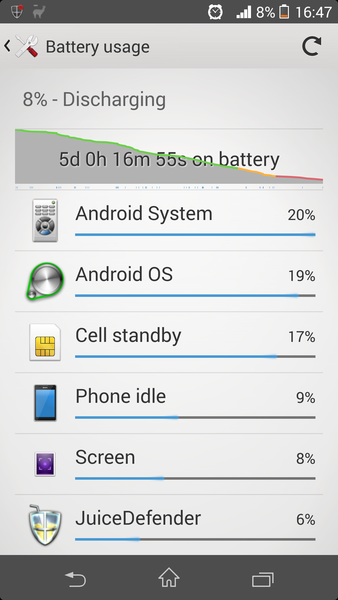

Comments
Terence Lewis (not verified)
1 more trick to save android battery
Tue, 2014/03/25 - 04:50great tips to save android battery, if you take your phone's screen brightness low, its also help in saveing battery
Avin (not verified)
Turning off vibration when
Thu, 2014/03/27 - 01:05Turning off vibration when you are running low on battery helps a lot.
Bettie Burkett (not verified)
Solutions for Android battery drain because of suspend_backoff/W
Fri, 2014/04/04 - 09:01This really helps a lot! Thank you very much Khalid. I hope you will post more tips. Thank you :)
Jay (not verified)
Airplane Mode
Tue, 2014/04/22 - 11:13Is there truth in also setting the phone to airplane mode? I hear this will save battery life as well.
Martin (not verified)
Yes it would !!. But you may
Sun, 2014/06/22 - 22:49Yes it would !!. But you may miss any important calls or texts !. So look into it ;)
Priyanka (not verified)
@KhalidI have samsung trend
Wed, 2015/08/26 - 03:25@Khalid
I have samsung trend plus phone got on last december . regularly utilized the battery for around 3-4 days yet now it descends o quick i didnt even open any application yet it misfortunes the battery time soo quick i dont know wht to do ???
Regards
Priyanka